INSTRUCTION PAGE
[vc_row][vc_column][vc_column_text]In order to register for the competition you are required to follow the instructions below. These steps will guide you.
STEP 1: Register here to become a member of Forex Champion.
STEP 2: Once your registration is completed you will be directed to the championship eligibility form. Complete the form and submit.
STEP 3: Once your submission is successful, you will be directed to our official broker partner VANTAGE FX where you can register for a live account https://www.vantagefx.com/forex-trading/forex-trading-account/
Follow these steps below to open a live account.
[/vc_column_text][vc_column_text]
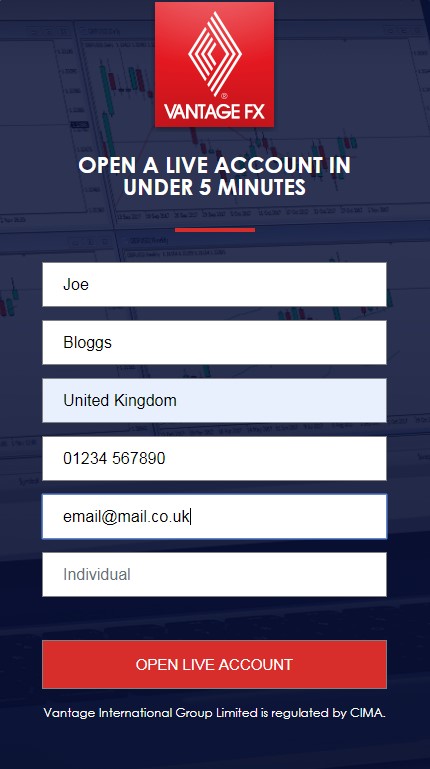
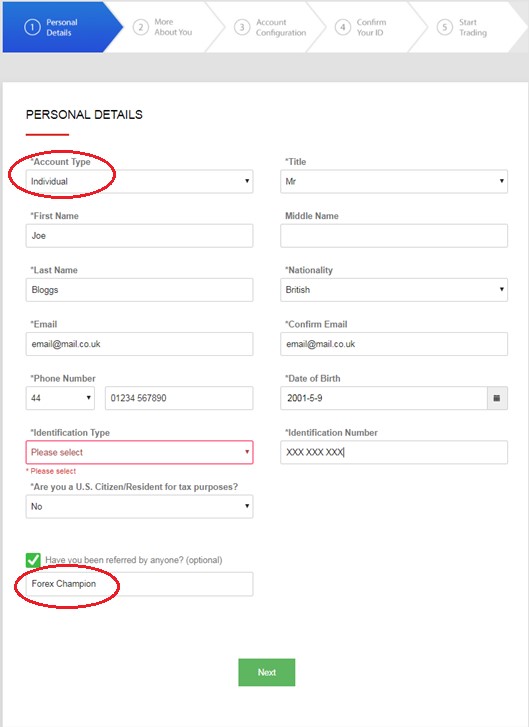
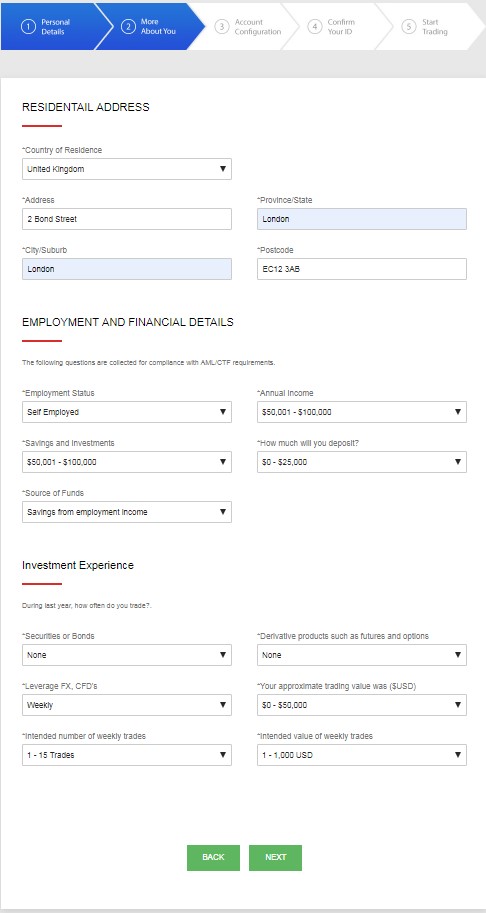
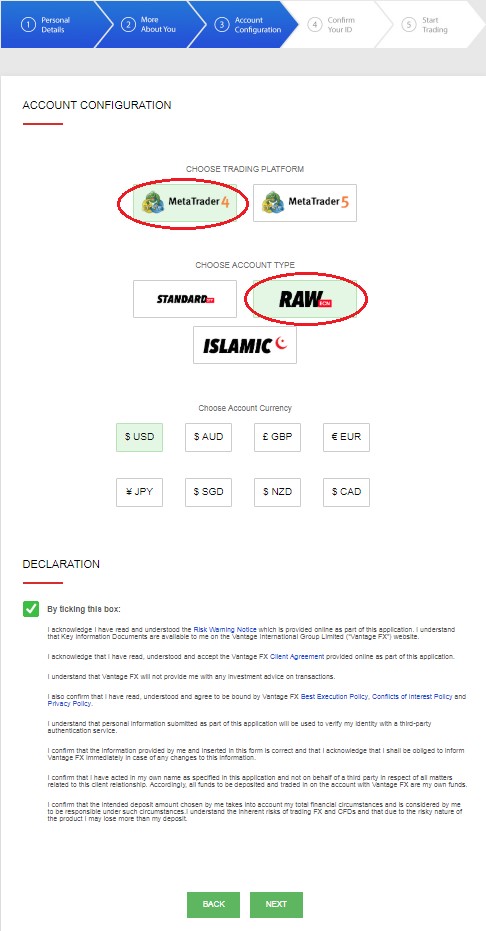
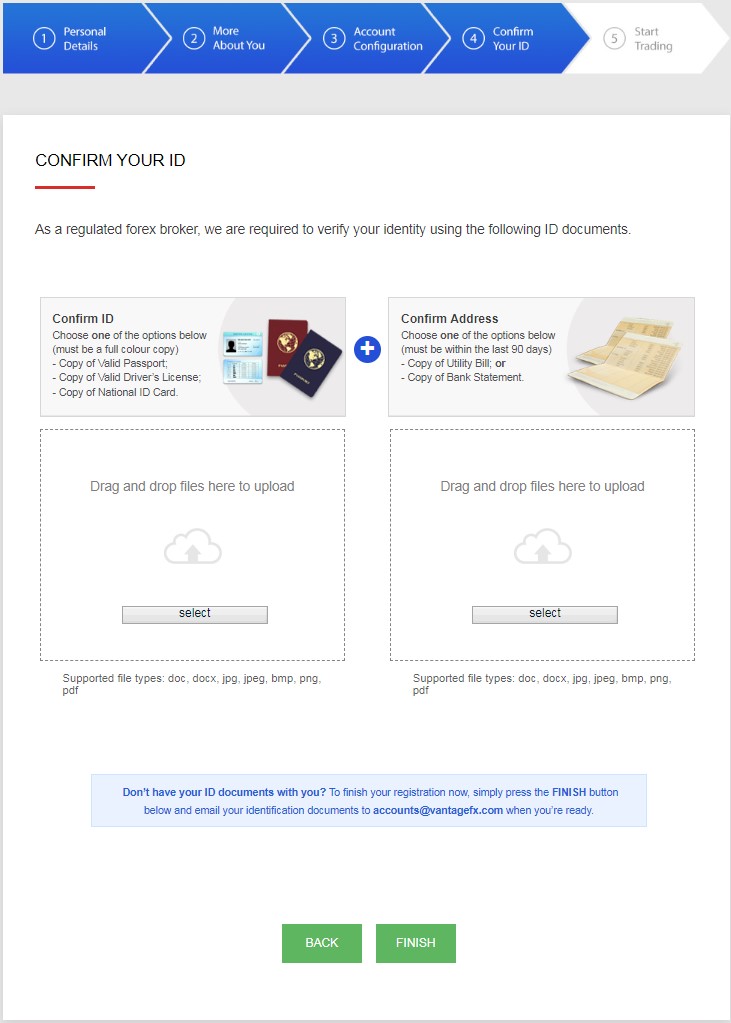
STEP 4: Once you’ve successfully opened and funded your live account with $500 usd, download and install the MetaTrader 4 trading software on your computer.
How to access MetaTrader 4
- Download MetaTrader 4 from the brokers website and install it
- Run Metatrader 4.
- Select Login in the File menu.
- Then enter your Login, Password and Server address you can find in the email that you receive from the broker after you register
- .Click Login.Should you have any difficulties, feel free to contact us by e-mail (info@forexchampion.co.uk) or use our Live Chat support.
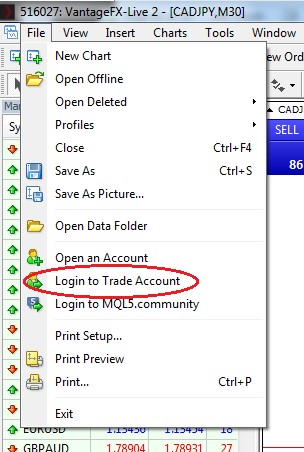
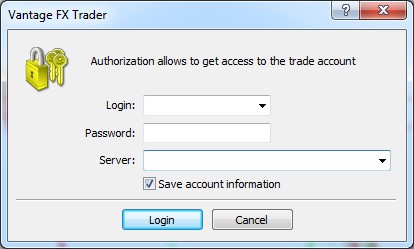
[/vc_column_text][/vc_column][/vc_row]
